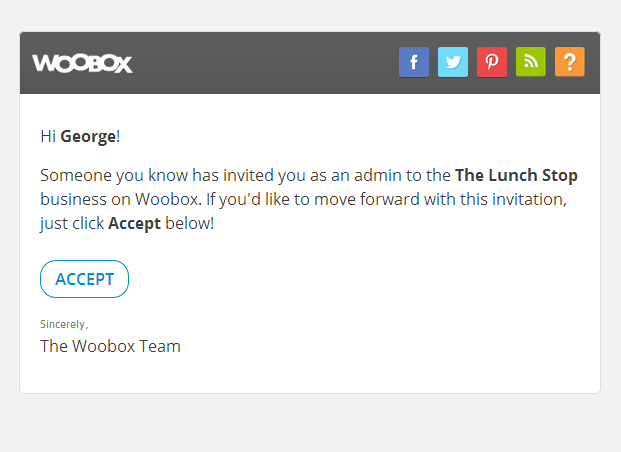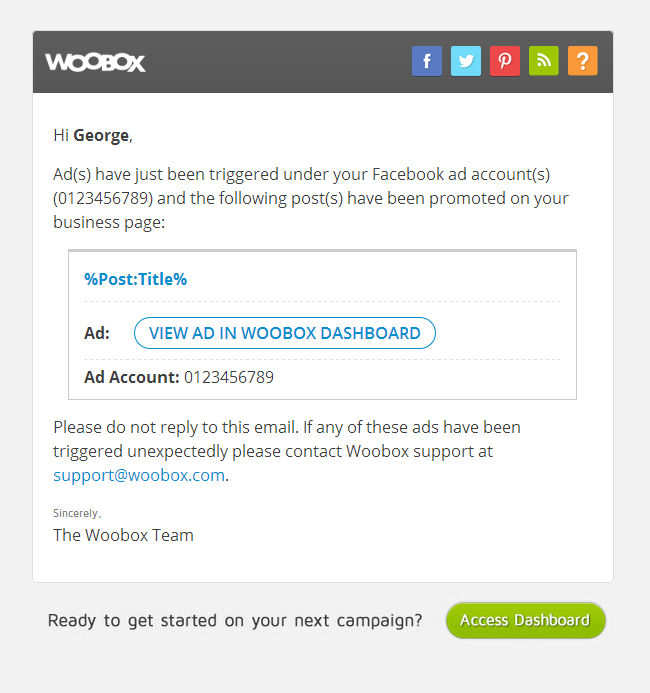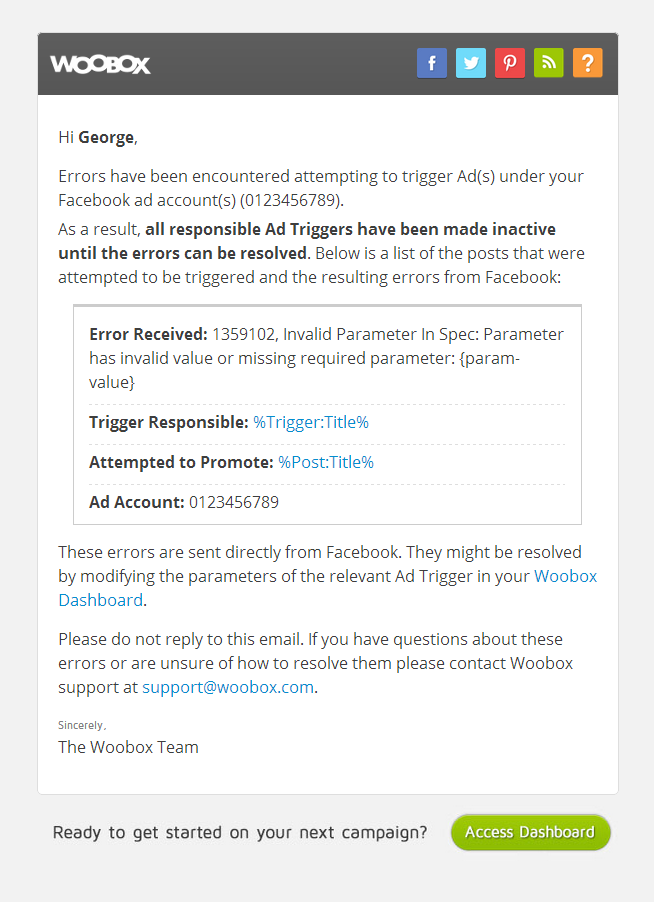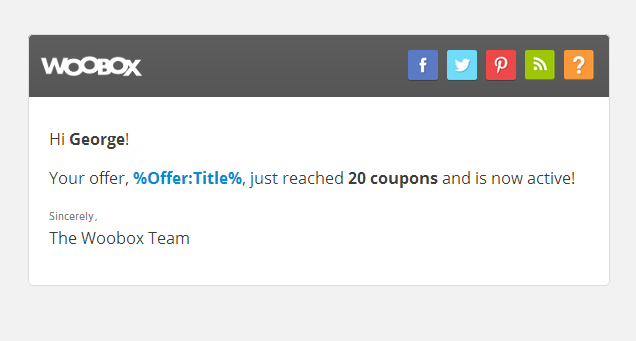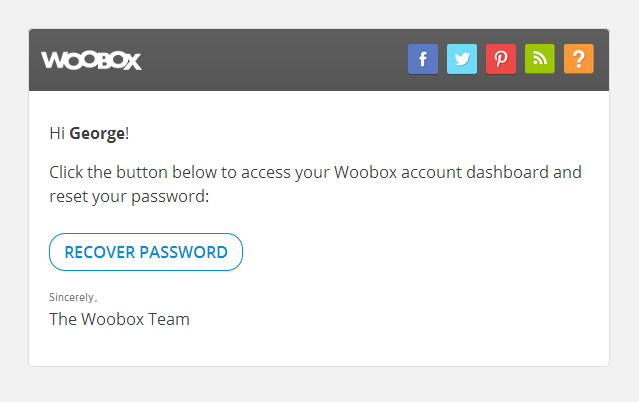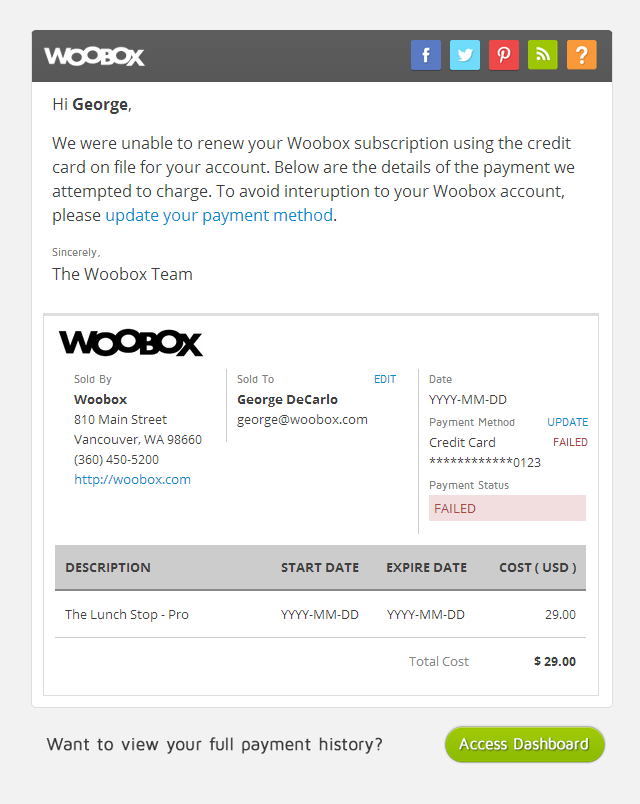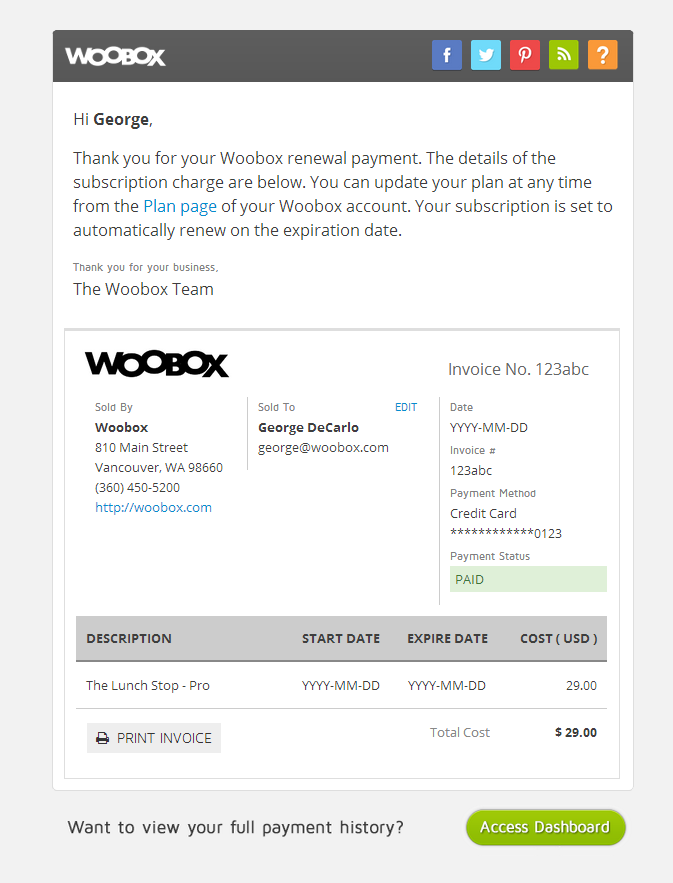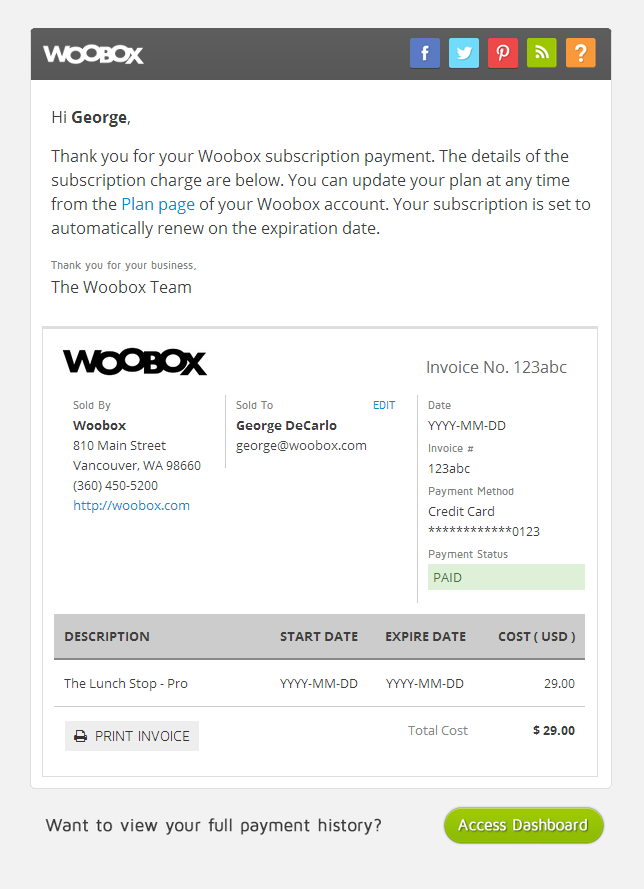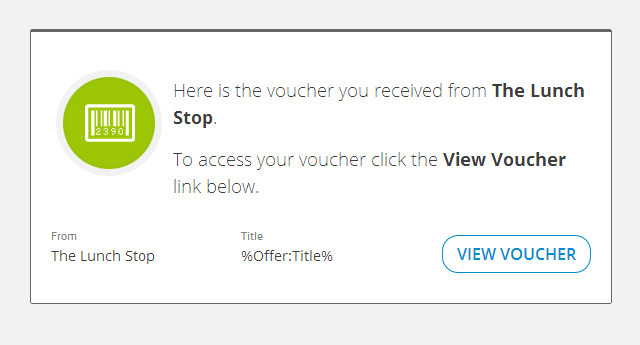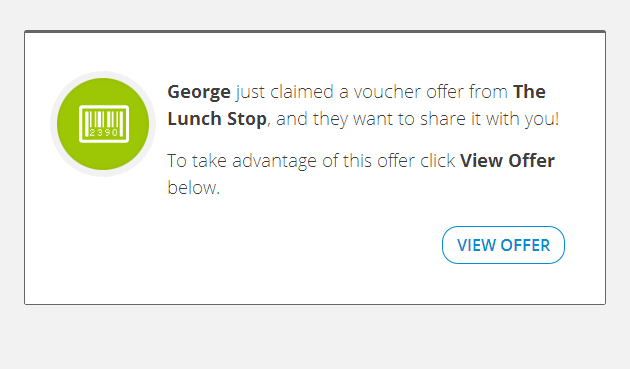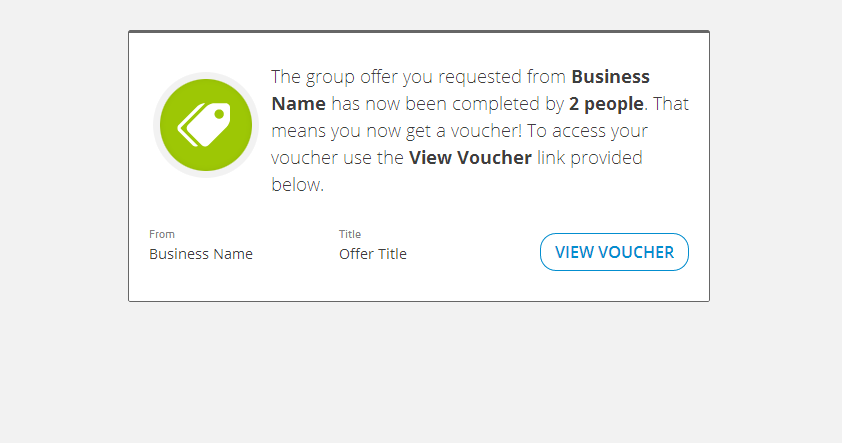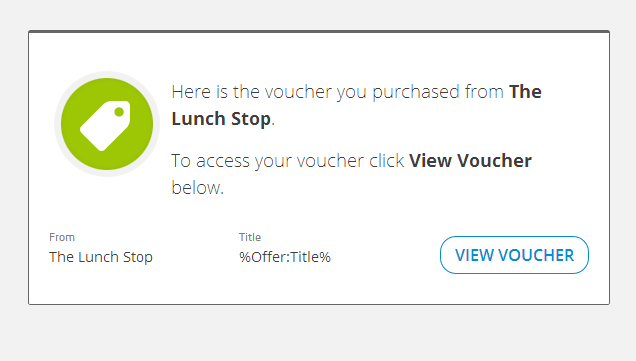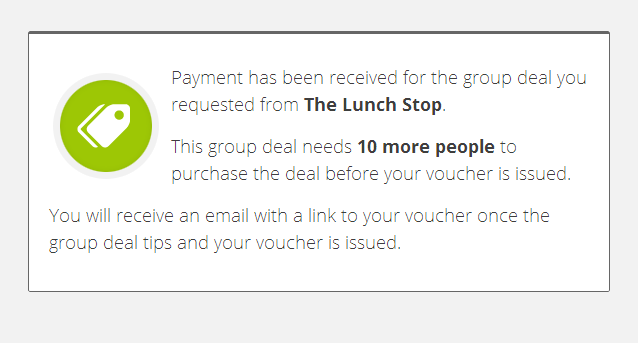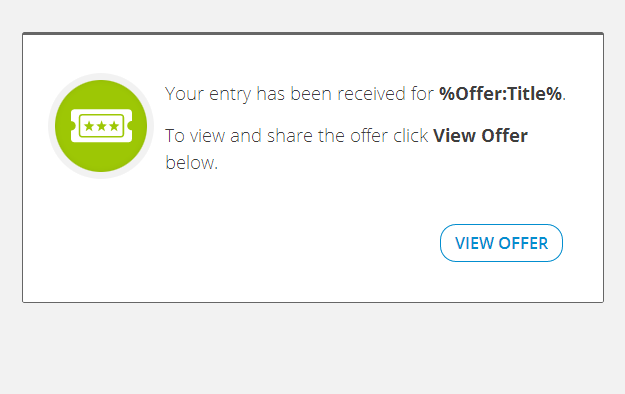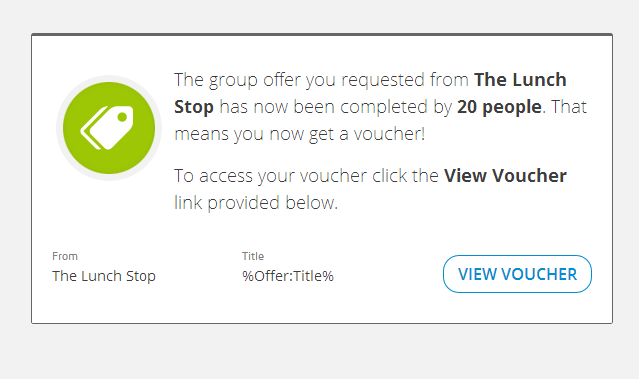Woobox Emails
Near the end of my “tenure” at Woobox, I found myself with some free time between the “big” projects that I was assigned by the CEO/founder, so I took it upon myself to completely redo the system emails that were being sent to our users.
Initial State of System Emails
Prior to me starting this project, all of the emails that our users were receiving were just plain text content. Not particularly something that screams, “We’re professionals here!” Not only that, but the actual content (writing) within the emails wasn’t exactly ideal; more often than not (based on feedback we received via support correspondence), these emails were very confusing to users, sometimes because of the wording they used, and commonly because they simply didn’t include enough information up front for the user to comprehend what the email was for, why it was important, and what their next steps should be (if any).
The general state of the emails, along with the issues they brought up for our support team time and time again, made this the perfect project, in my opinion. It would improve both our appearance and professionalism in customers’ eyes, as well as solving some of our most commonly brought up issues in support. Not to mention, the bare bones layout and content of the emails gave me an opportunity to really start from scratch in recreating them.
Marketing Emails
First, I started with the Oempro situation, as I had previous experience setting up emails within that platform, and it is what we used to send out our marketing emails (newsletters, updates, etc.). In Oempro, I took the layout that was being used (designed by our previous marketing lady), and re-coded it to be cleaner (she had used the WYSIWYG editor to create the content), as well as making some minor styling changes to match the fonts, colors, and other style elements to our website and brand.
System EmailS (Admin & End-User)
Next, I moved on to the real “meat” of the project: overhauling the admin and end-user emails that were being sent out automatically by the system when triggered by specific actions users took within our platform. These were all created and populated with PHP from our backend system (as opposed to using a platform such as Oempro).
My first step in this process was to create a design that I was happy with in the browser (coding the HTML/CSS from scratch). Second, I set a test email up in Oempro, simply because it made it a bit easier to test, and see both the email client and browser versions of the design. Once I was happy with the design in that environment, I moved on to our actual backend system and updated the actual code for our emails (HTML with inline CSS for the layout, with PHP to populate the custom pieces of content).
I repeated the process for each of the automatic system emails we sent (with changes for the different email types, based on content and purpose), for both our direct users (account admins) and for the end users’ default emails that would be sent from the apps (based on activity/triggers within the apps).
Long story short, I designed and developed brand new email layouts and content for all of our system’s automatic emails that were sent to users.*
* As far as I’m aware, the only template that was never implemented was the “Welcome” email.