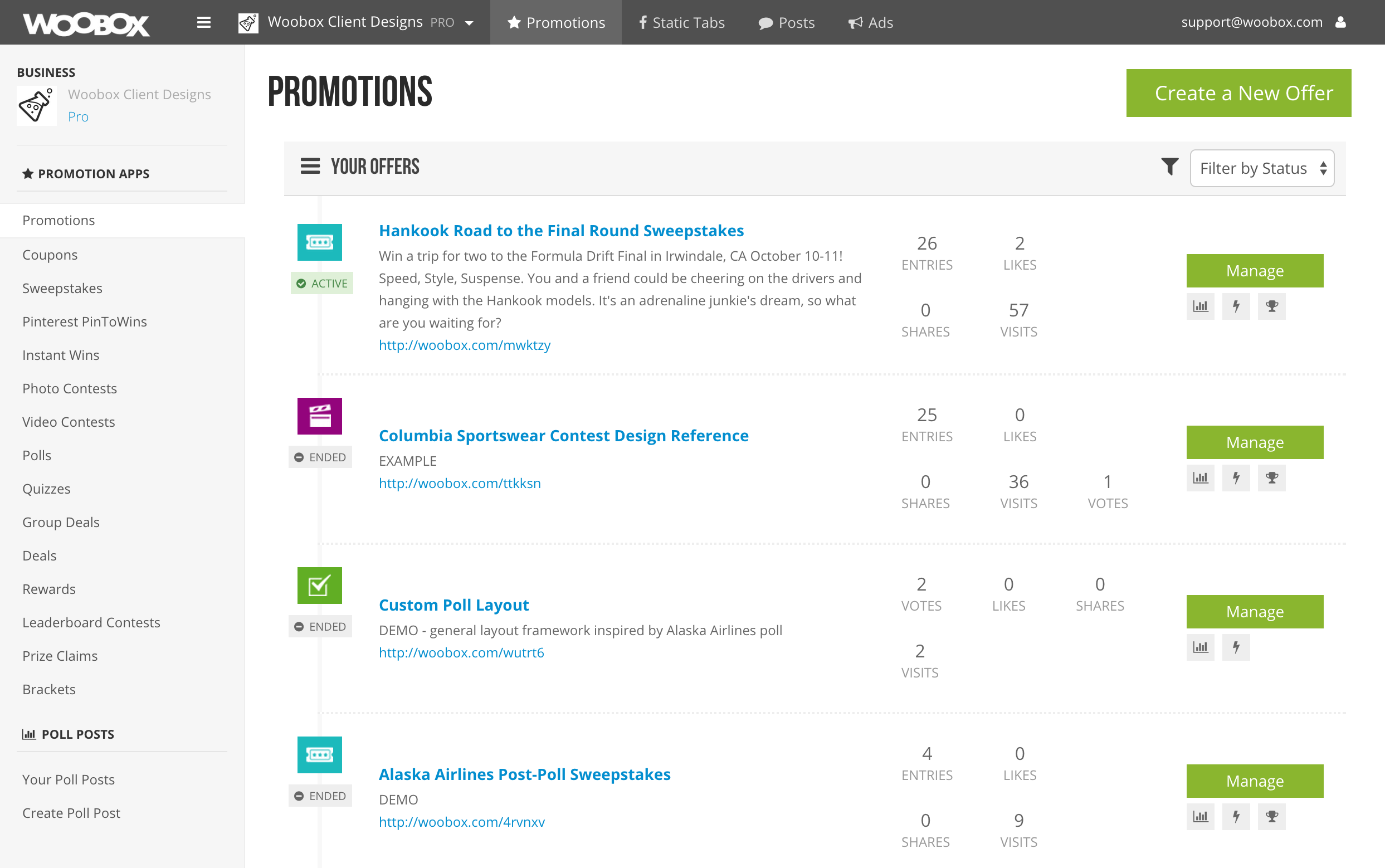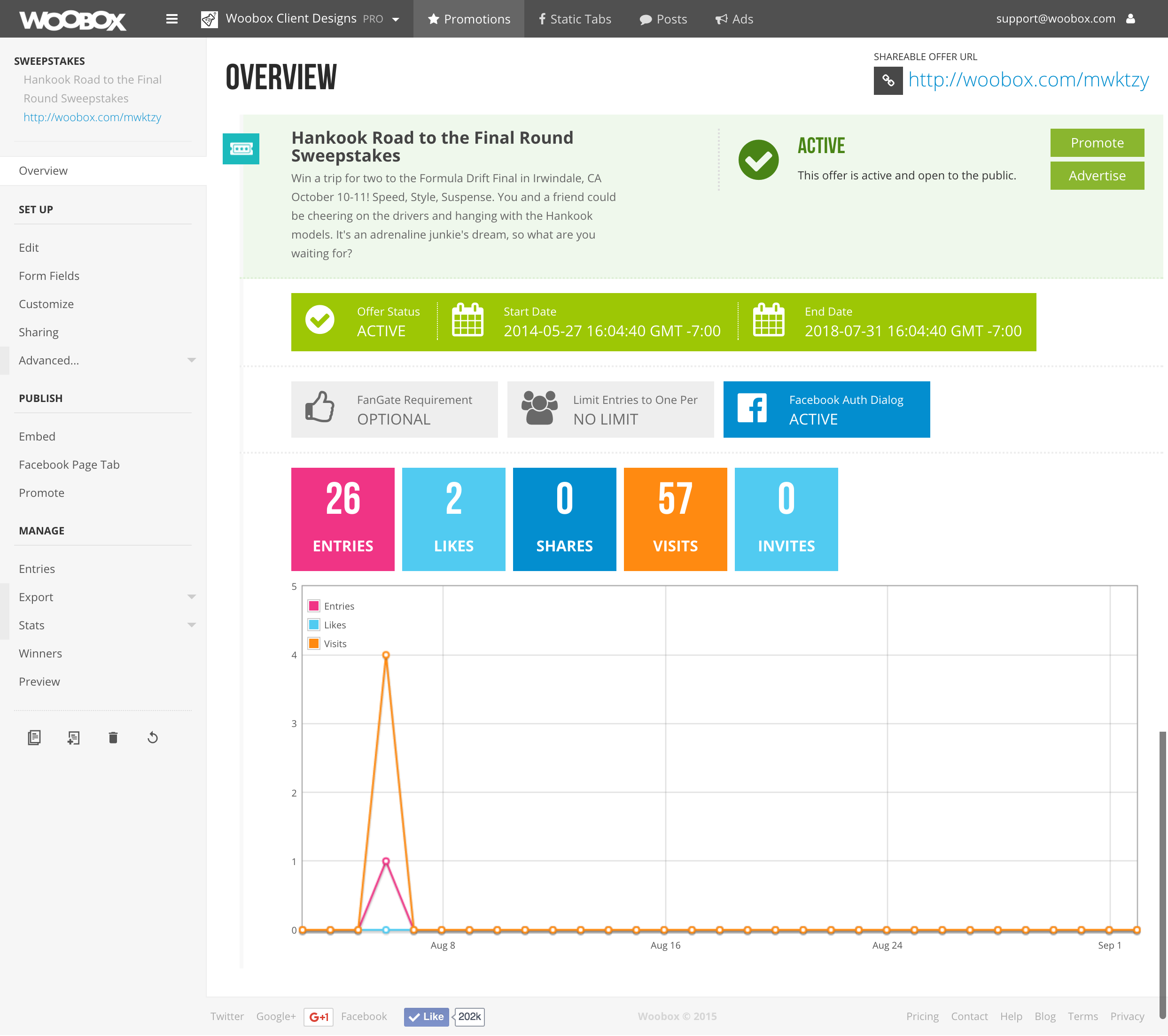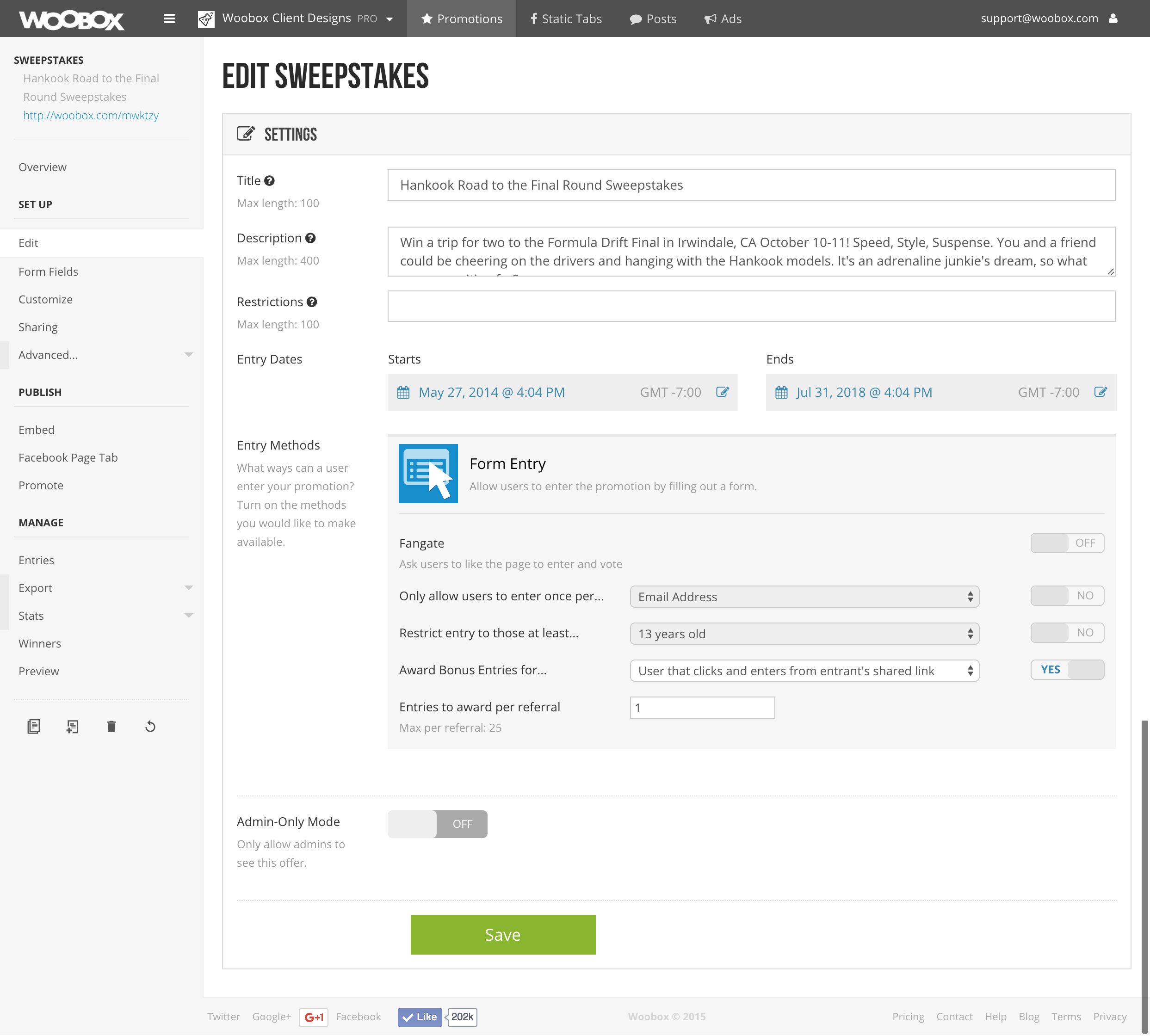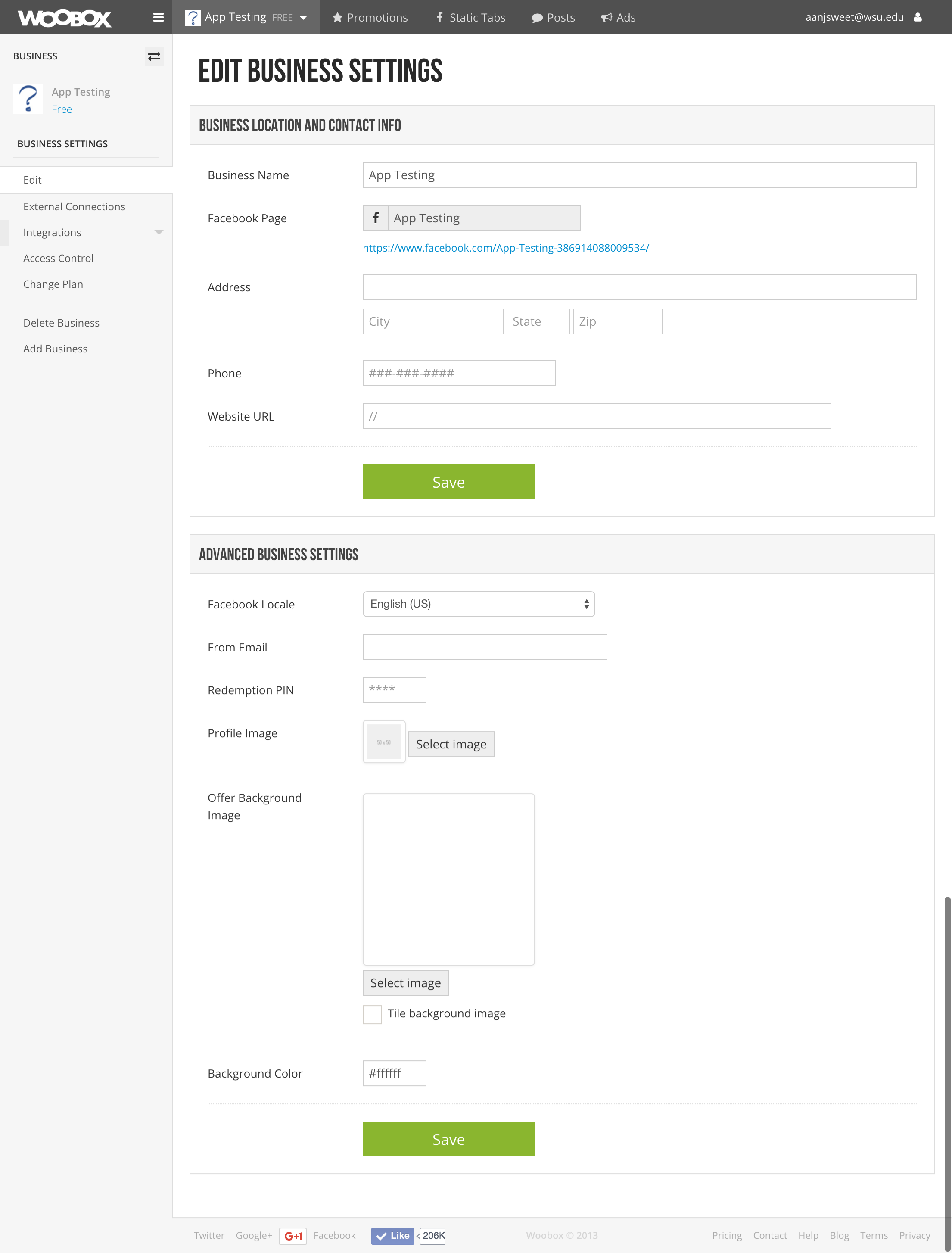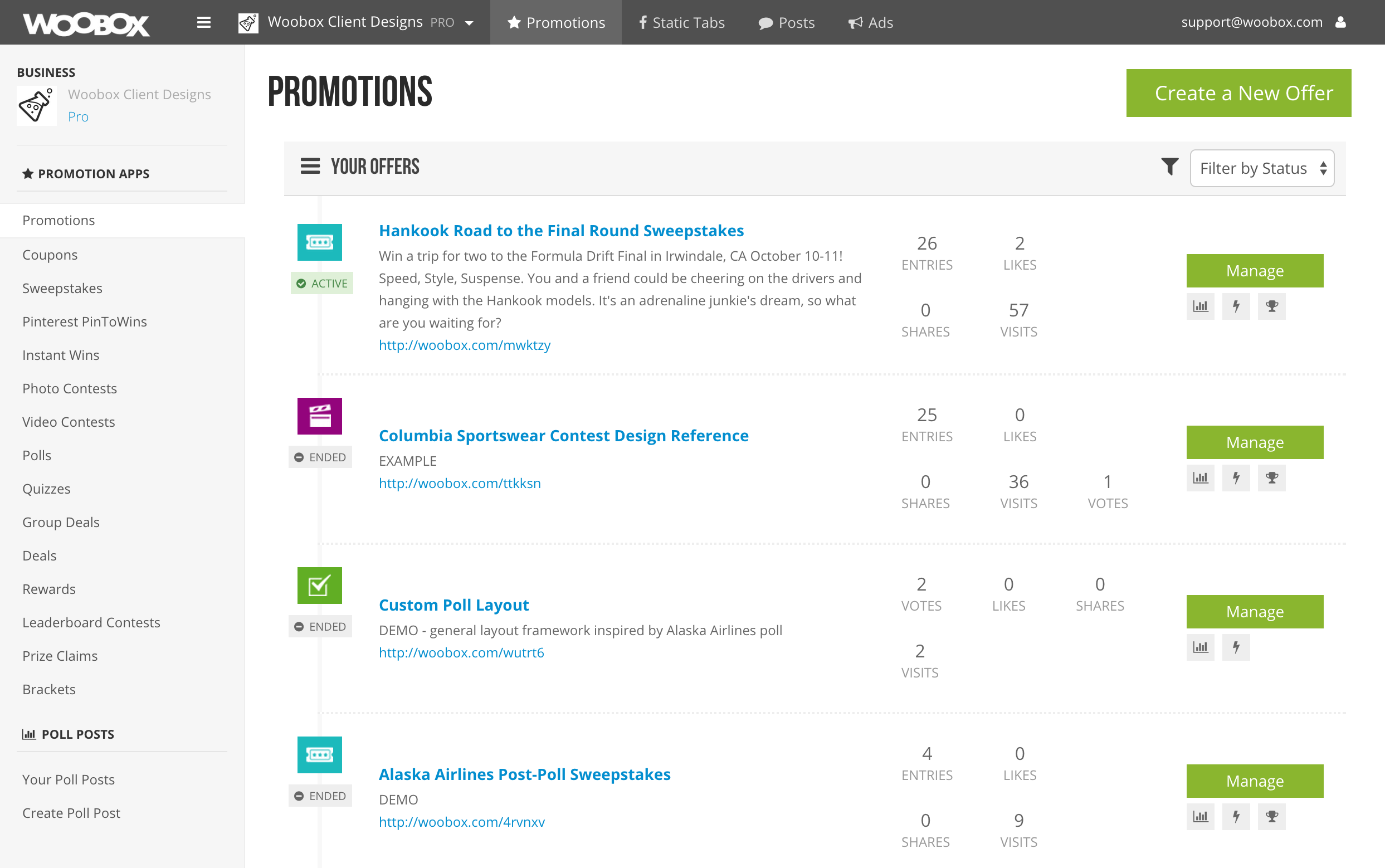
Promotions List
This is the screen that users would see when they initially login, entering into the Promotions section of the dashboard. This lists the promotions they've created, and they can choose to view, edit, etc. from the options here.
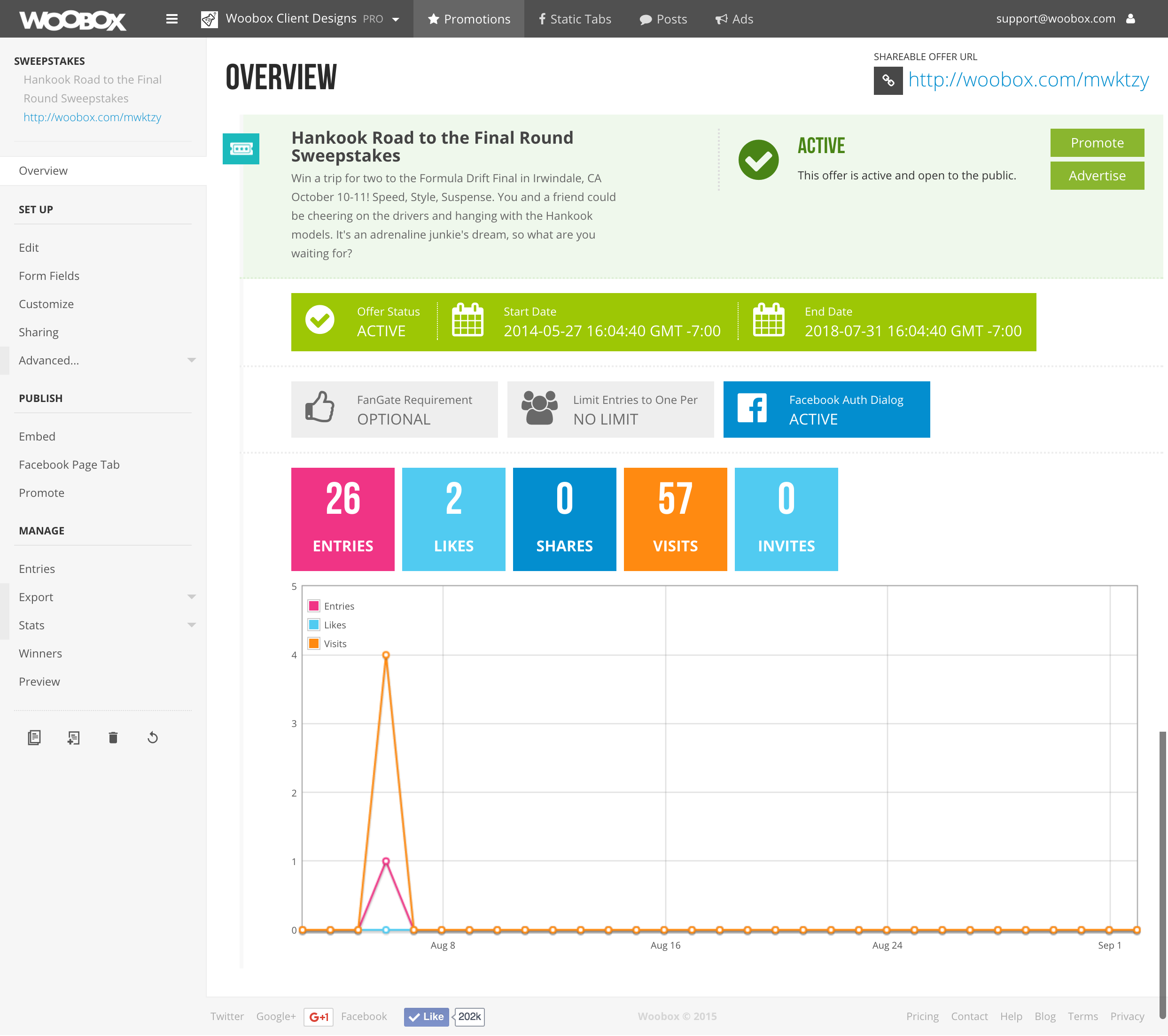
Promotion Overview Page
This is the main page of an individual promotion (in this case, a Sweepstakes), which gives a quick peek at the status, and the stats, of any chosen promotion within the user's dashboard.
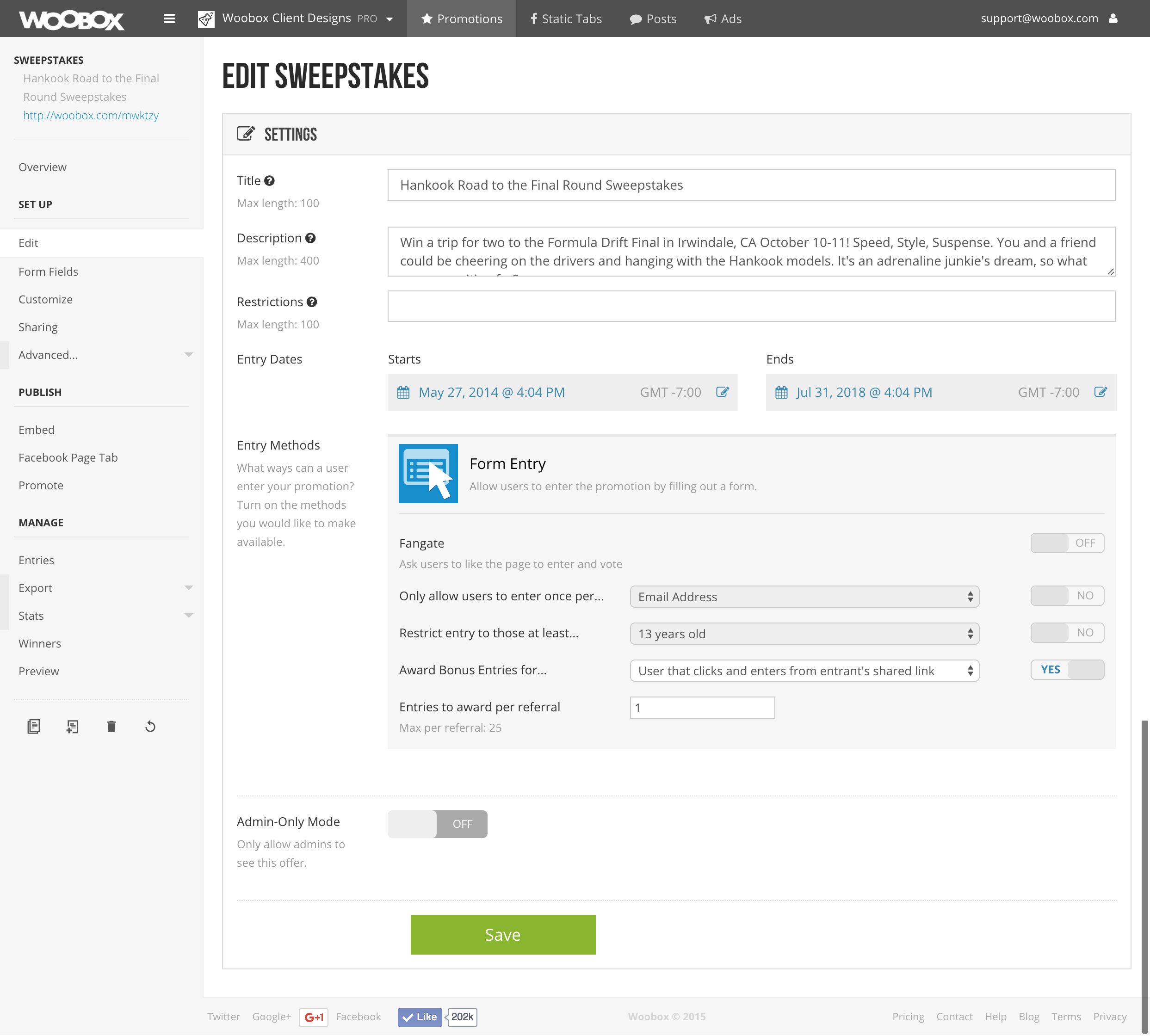
Promotion Edit Page
A look behind the scenes of the dashboard where a user would begin to edit their promotion (also shown a similar screen upon creation of a new promotion). More options for editing further are shown down the sidebar menu.

Poll Post Intro Page
This page I was tasked with setting up for one of our new apps, called Poll Posts. The top section is the same as what is shown on all other apps before you've created your first promotion under that particular type of app (the hero unit). The bottom section is what was unique to this new app, which we decided to include in order to provide some insight as to what the app was for our users.
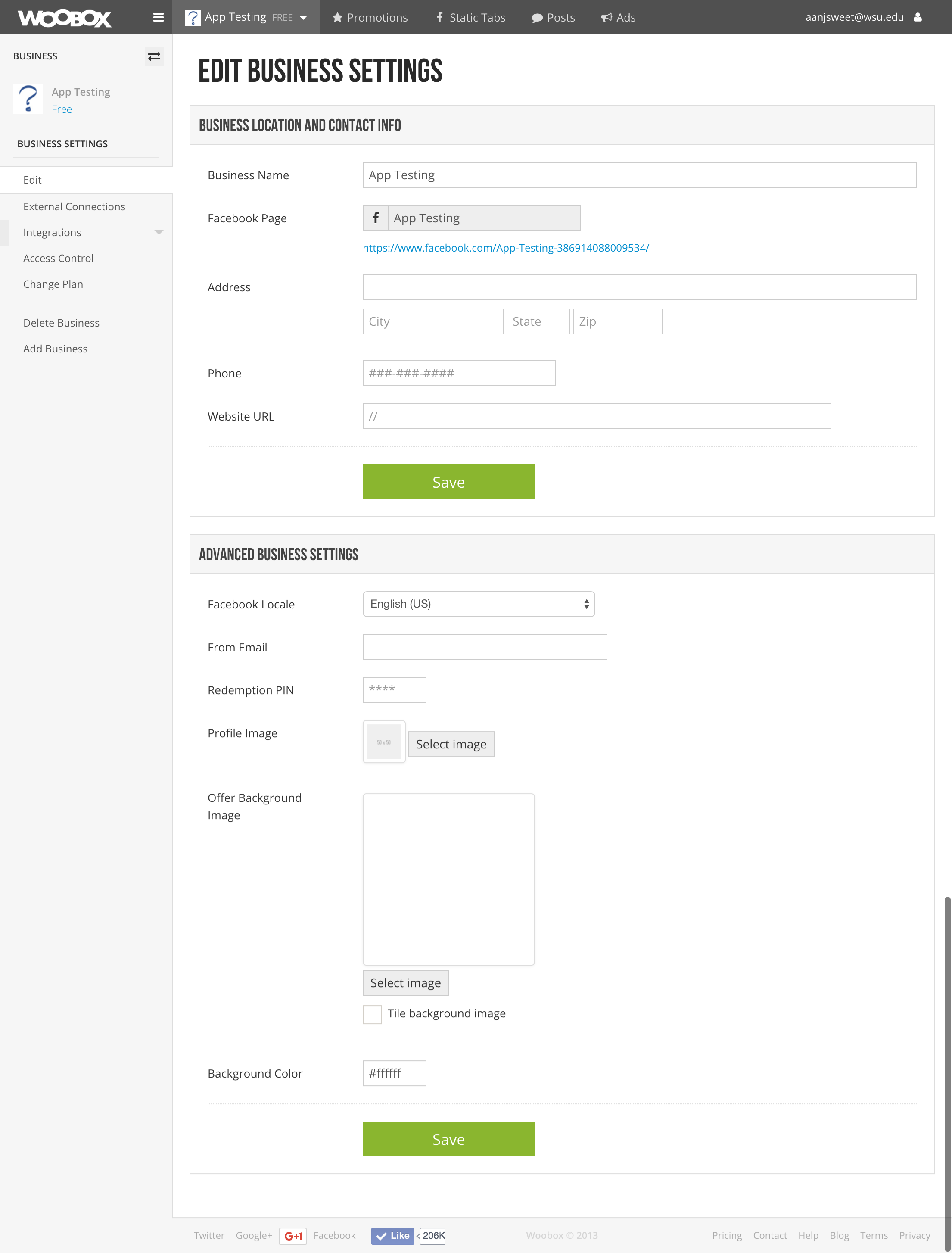
Business Settings
Here's an example of the "other" side of the dashboard, where users could changes their account settings and admin permissions, including making payments, getting receipts, etc.