Default App Screens for "Gate" Features
When Facebook took away the ability to require users to "Like" your Page in order to view content within a custom tab, a lot of people were angry, but we did what we could to take it all in stride and come up with some new solutions for our users. While doing this, we also beefed up our existing gating features, to better serve our users who may not have the resources or know-how to create their own content for each screen in their tabs.
The end product was a better-designed FanGate feature and a new, Subscribe Gate feature. The FanGate was improved in design, as well as including a nicer default page for users who didn't add content to the FanGate step in their tab; as well as a "Skip" option to satisfy Facebook's new requirements. The Subscribe Gate allowed users to require their visitors sign up (name and email) prior to viewing the content within the tab. This feature was also set up to include a default page that would be shown if the users didn't add any content to that step within their tab. You can see examples of these below.



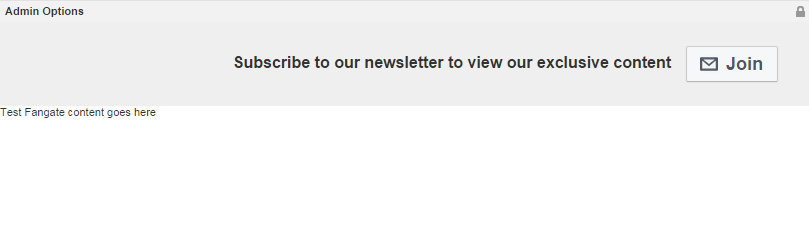

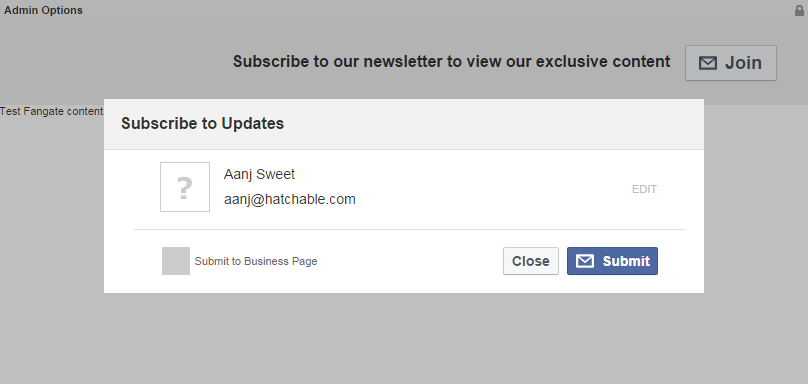
This is what would be shown for the FanGate step if the user had not uploaded any other content for that particular page/step.