1
2
3
4
5
6
7
8
9

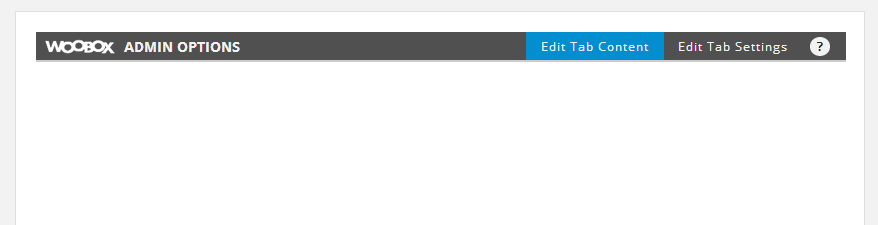


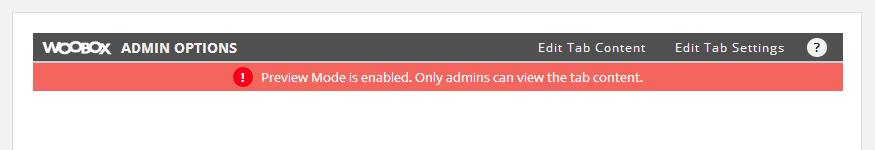


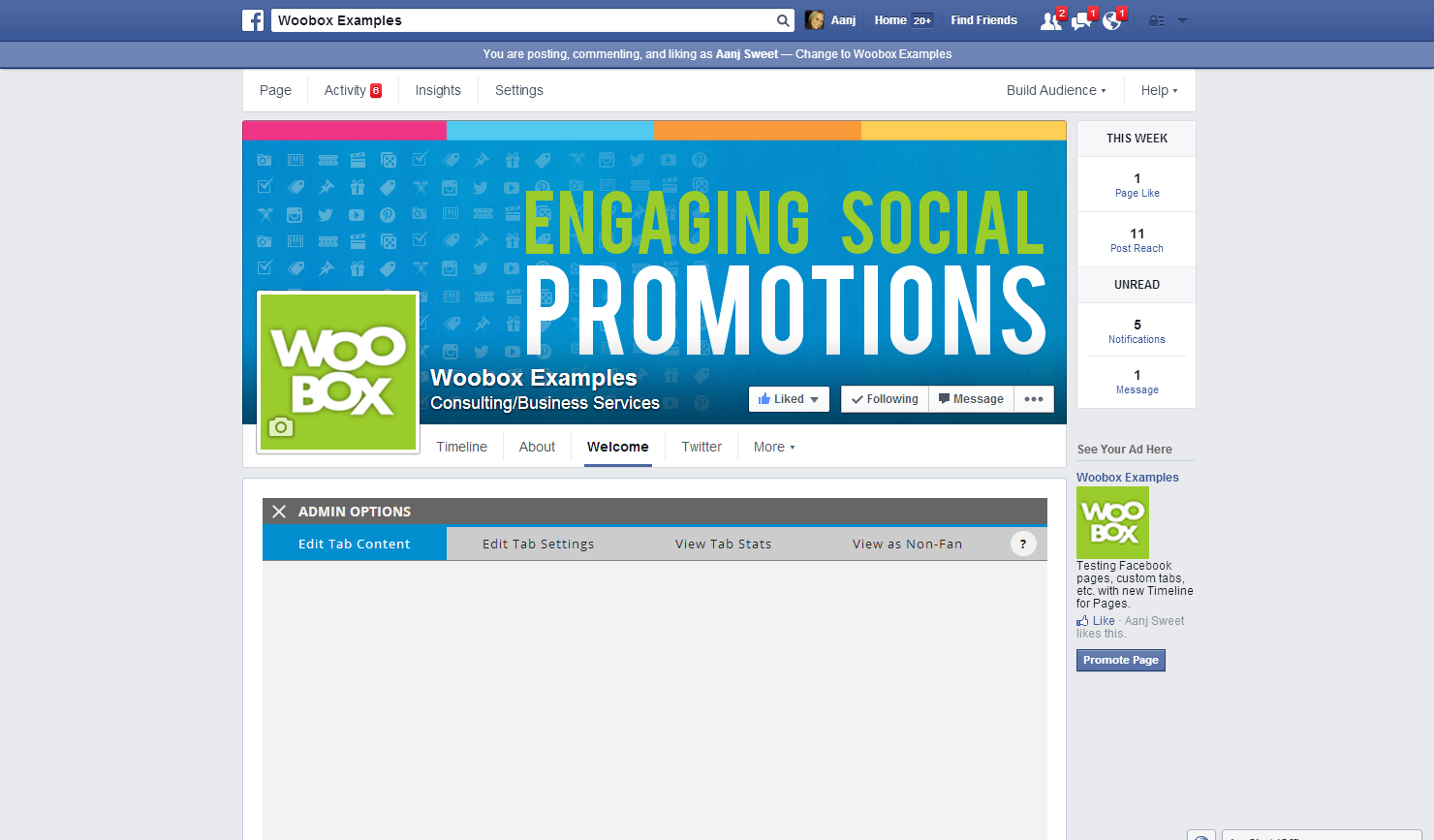
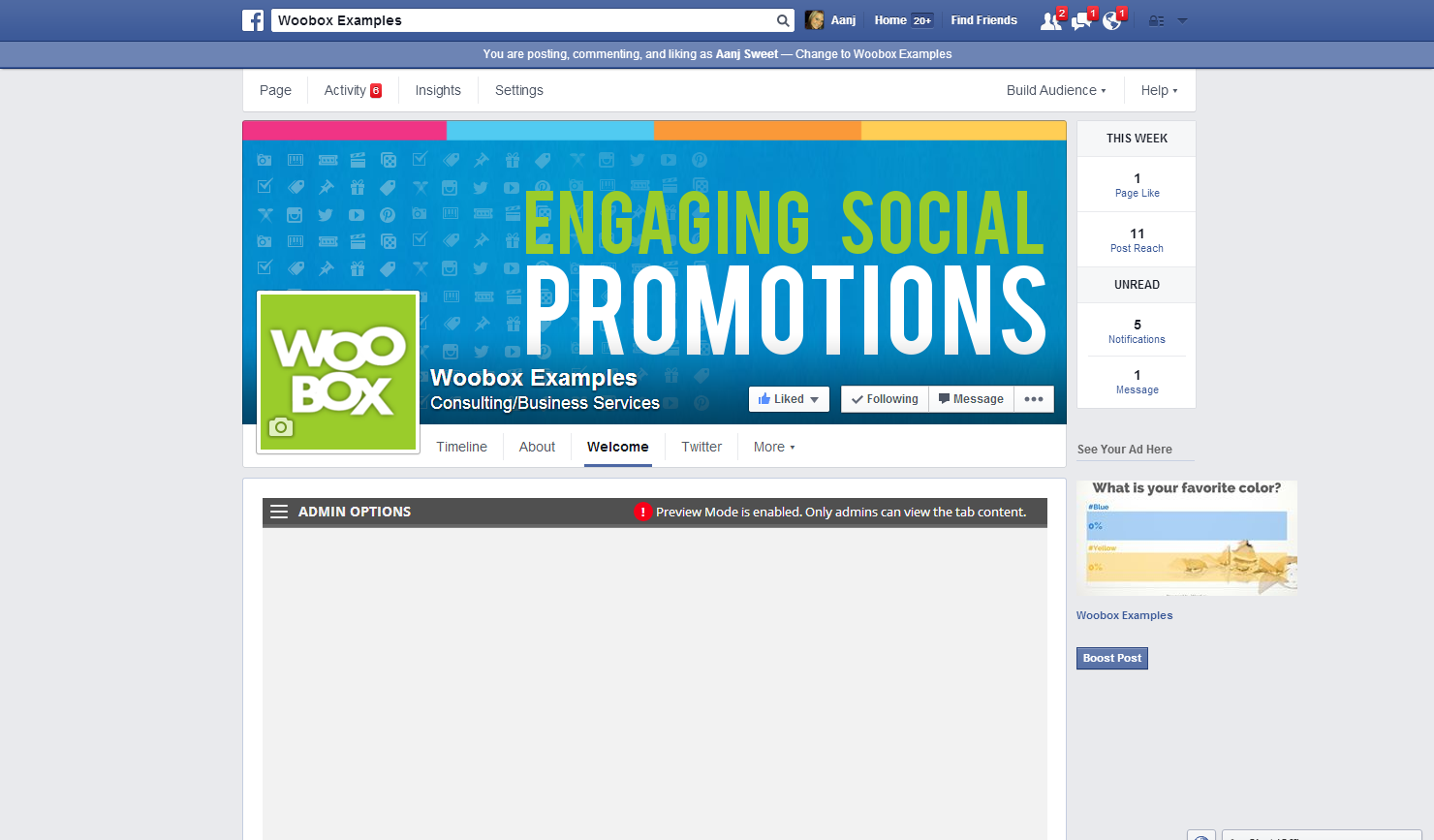
Default Nav Bar
Nav Options on Hover
Help Icon on Hover
Nav Bar with Woobox Announcement/Marketing
Nav Bar for Tab in "Preview Mode"
Nav Bar for "Locked" Tab
Earlier Version
Here I was just playing around with some potential options for the nav, where the users would click a "hamburger" icon to expand the menu.
Early Version on Hover
Early Version in Preview Mode